Garbage disposal units handle all different types of food and organic waste. Therefore, every now and then it can have an issue when the wrong things are put into it. Today, I will cover all the reasons a GE garbage disposer doesn’t work, and how to get it working again.
In general, the rotating part of a GE garbage disposer is jammed with something and won’t rotate. When this happens you will hear a humming noise when you turn it on. Start by unplugging it and manually turn it with an allen wrench, then use a plunger, then press the reset button.
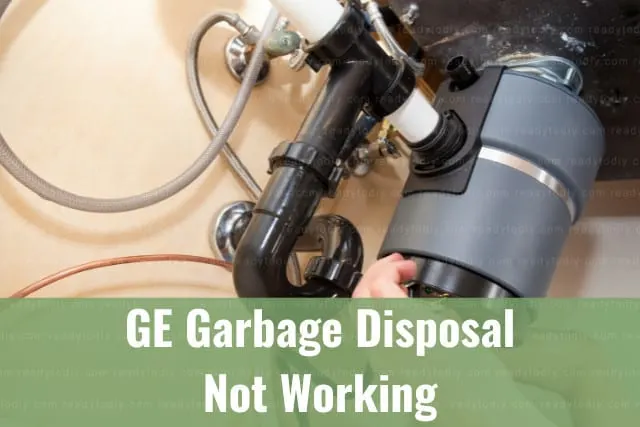
It’s important before doing anything on a GE garbage disposer to unplug it and let it cool off for about 5 minutes. It can be hot to the touch. Below are detailed step by step instructions for how to get a GE garbage disposer working again, as well as, how to fix a range of different issues you can have with your GE garbage disposer.
GE Garbage Disposal Not Working (How to Reset)
A GE garbage disposer is controlled by a switch that is typically located above the countertop. If you flick the switch and it doesn’t turn on, it’s always caused by one of 2 reasons. Here’s what to do when it’s not working.
As a general rule, the rotating component of your GE garbage disposer is jammed with something. If it is, your GE garbage disposer will hum but won’t spin when you turn it on. However, if nothing happens at all the circuit breaker at the switch board for your home can have tripped.
If your GE garbage disposer hums then unplug your GE garbage disposer at the wall outlet. This is typically located in the cabinet underneath the sink. Then try to rotate it by using an allen wrench on the bottom of the garbage disposer.
Generally, something is stuck down the side of the rotating part of your garbage disposal. After turning it by hand it will dislodge what was jamming it. If you can get the rotating part to move freely then it will now work.
But, you first need to press the reset button. It’s located on the bottom of the garbage disposer, or at the back of it towards the bottom. Press it in, and when you do it will stay pressed in. After that plug your garbage disposer back in at the wall, and try to turn it on.
If it still doesn’t work, then go to the switchboard and make sure the fuse hasn’t switched into the off position.
GE Garbage Disposal Won’t Turn On

The switch for a garbage disposer is located on the backsplash or somewhere close by. When switched on it will begin making a very loud noise. If your GE garbage disposer makes no noise or only makes a hum here’s what to do.
Overall, the rotating disk is jammed with food or something similar and needs to be rotated manually to dislodge it. Or, the fuse at your home switchboard can be blown. First unplug it from the wall and then rotate it from the bottom using an allen wrench that fits into it. Then do the steps below.
If you can get the rotating part to move freely you’ve successfully dislodged the food that was blocking it. You can then press the reset button. At the very end of this article I explain where the reset button is located and how you should press it.
Provided you do all that it should work unless the circuit breaker for the switch board in your home has been tripped, and needs to be turned back on. Therefore, you should check your switchboard, also called a service panel to see if this is what has caused it.
Otherwise, your GE garbage disposer can have failed, and needs to be repaired or replaced. In which case, you should contact GE support to see if it’s covered under warranty.
GE Garbage Disposal Won’t Drain

A GE garbage disposer can work just fine, but when you turn it on, the water in the sink won’t drain through. Very quickly you will need to turn off the water flowing into the sink where your garbage disposer is. Here is what to do when your GE garbage disposer won’t drain.
In general, the rotating disk is stuck in position and won’t turn, a plunger needs to be used to clear a blockage in the pipes underneath. But, if neither of these work you should undo the pipe underneath and clear any blockages there. Below is where to start and instructions for what to do.
First identify if your garbage disposer is spinning when you turn it on. If it is not spinning then do the following:
- Unplug your garbage disposer at the wall
- Give it 5 minutes to cool off
- Get a set of allen wrenches, also called allen keys
- Rotate the screw on the bottom of your GE garbage disposer using the allen wrench that fits
- Once you can get it rotate freely it will clear any blockage directly underneath the rotating disk of your GE garbage disposer
- The water should then start draining down the sink
Otherwise, if it is spinning, or the above steps didn’t work, then there’s a clog underneath your GE garbage disposal unit. First try using a plunger because it’s very likely to work, and is very easy to do. The main thing when using a plunger is to not press down too hard when you are getting it into a position.
The sink can fall out if you put all your force into it. After that you will need to undo the pipe on the underside of the sink that is connected to the garbage disposal unit. Then pull out the clog that is stuck in the pipes. After that reconnect the pipes.
GE Garbage Disposal Leaking Bottom

There are a few pipes underneath a GE garbage disposer. If there is a leak, hopefully you spot it sooner rather than later. This is what you should do if your GE garbage disposer is leaking from underneath.
As a general rule, tighten the pipes on the underside of your GE garbage disposer, this includes a hose that connects from the dishwasher to the garbage disposer (if applicable), as well as, what is called the flange. Below are instructions for how to check where the leak is coming from.
GE has provided details about what the flange is, and how it connects to a GE garbage disposer in this article on their official website. Use the instructions there so you can understand what needs to be tightened. Overall, one of the connections for the pipes has somehow come loose.
Copyright protected content owner: ReadyToDIY.com and was initially posted on October 25, 2022.
Or there is a crack in one of the pipes. As a quick fix – but also largely permanent – you can apply pipe leak tape. It lasts a very long time, and will contain a leak in the pipes. If it’s too difficult then, contact a plumber to take a look at it, and repair the leak for you.
GE Garbage Disposal Humming but Not Spinning

When you flick the switch to your GE garbage disposer it will typically begin spinning right away. However, if there is an issue with your GE garbage disposer, when you turn it on nothing will happen and it will make a humming noise. Here’s what to do to fix this issue.
In general, it means there is a jam. The humming noise is the motor attempting to turn, but because of the jam it can’t rotate. The jam needs to be cleared by manually rotating the disk. First unplug it from the wall, then do the steps below.
There is a screw on the bottom of a GE garbage disposer. It can be turned by an allen wrench, and when you do it turns the rotating disk on your garbage disposer, which is responsible for churning up what you put inside it. Once you unplug it at the wall, give your GE garbage disposer 5 minutes to cool off.
Then use the allen key that fits into it, to manually turn the spinning disk. Commonly, the jam is located along the sides of the rotating disk. With only a slight turn it can dislodge what is causing it to jam.
If the rotating disk turns freely using the allen wrench, you’re good to go. Before, turning it back on the reset button needs to be pressed. Refer to the instructions at the very end of this article that explain how to reset a GE garbage disposer.
Reasons Why GE Garbage Disposal Is Jammed

With regular use, a GE garbage disposer should not get jammed. But, when it gets jammed it’s important to know why it happens. These are the reasons why a GE garbage disposer gets jammed.
As a general rule, a piece of fibrous food or something similar is stuck along the side of the rotating disk. As the rotating disk spins fibrous foods or very tough food can get jammed down the side. Otherwise, an item that shouldn’t be put down it was, such as hair, or plastic.
To fix it, first unplug it from the wall, then use an allen wrench to manually rotate the disk by inserting it at the bottom of the GE garbage disposal unit and then turning it. After that press the reset button on the underside or back.
Then plug it back in and turn it on. Step by step instructions for how to reset a GE garbage disposer are provided at the very end of this article.
How to Avoid Getting GE Garbage Disposal Jammed

Clearing a jam in a GE garbage disposer is not too difficult most of the time but is rather inconvenient. To avoid it happening here is what to do.
As a general rule, only put food into your GE garbage disposer, and according to plumbers avoid putting egg shells, grease, coffee grounds, onion skins, potato peels, and very hard foods such as pits, bones, and nuts. As well as, dehydrated foods that expand such as dry rice, or dry pasta.
These can require too much force for your GE garbage disposer to turn. Or, small pieces of them will break off and get stuck along the edge of a rotating part of your GE garbage disposer. Provided you only put food waste, liquids, and none of those listed above it shouldn’t jam.
Is There GE Garbage Disposal Reset Button?

Resetting a garbage disposal unit and other appliances is commonly done, and fixes a wide range of issues. Many appliances and devices don’t have a reset button and need to be reset in a different way. So, this is whether a GE garbage disposal has a reset button.
There is a reset button on GE garbage disposers according to the official GE website. It is located on the underside or the lower part of the back of the unit. The reset button pops out when it can’t spin. It’s important to do a few steps below before pressing it back in again.
Copyright article owner is ReadyToDiy.com for this article. This post was first published on October 25, 2022.
When there is a jam the rotating part of a GE garbage disposer won’t spin. This triggers the reset button to pop out. Before pressing it in to reset it a GE garbage disposer needs to be unplugged, and then needs to be left for 5 minutes to cool down.
The exact position of the reset button differs by model. If you can’t locate it, refer to the owners manual for your specific GE garbage disposal unit. You can find an online version by putting in the model number on this page of the official GE website.
How to Reset GE Garbage Disposal

GE garbage disposers do have a reset button, it needs to be pressed after an issue caused the reset button to be triggered. This is how the reset button on a GE garbage disposer works, and how to reset your GE garbage disposer using it.
In general, first turn it off at the wall, and unplug it. Wait for about 5 minutes for it to cool down. The reset button is located on the bottom of your GE garbage disposer, or on the back side near the bottom. But, it can only be pressed if something triggered it to pop out. More details below.
The reset button will be pressed in unless it gets jammed or has an issue. Therefore, you can’t manually reset it any time. If there is another issue a soft reset can be done by unplugging it at the wall and plugging it in again.
ReadyToDIY is the owner of this article. This post was published on October 25, 2022.
In general, there is a jam that needs to be cleared. If there is a jam, when you turn your GE garbage disposer on it won’t work at all, and/or will make a humming noise. It’s reasonably easy to clear a jam. Refer to the steps below for how to clear the jam, then reset it to get it working again.
