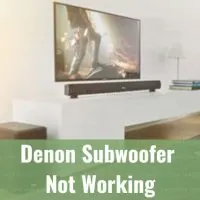GE Smart Switch Blue Or Red Light Problems (How To Fix)
A GE smart switch solid red light might imply that the switch is overloaded or that the switch needs to get more power. In addition, the solid red light may also indicate that the switch has a poor connection to the internet or a faulty power connection.