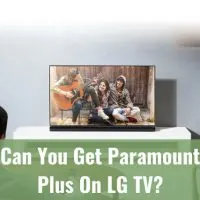Can You Get Paramount Plus On LG TV?
You can get Paramount Plus on an LG TV, but the TV must be a 2018 model or newer and it needs to be updated with webOS 4.0 software or newer. If your TV is older or the update is not available to you, Paramount Plus can be accessed by downloading to a secondary streaming device.