For your Apple TV, there is a light that comes on when the TV also simultaneously turns on. This is normally not given much attention, but what do you do when the light on your Apple TV keeps blinking, is not blinking at all, or simply will not turn on?
An Apple TV showing a blinking light without powering on might be experiencing power issues. Ensure the power cord is securely plugged into the Apple TV and the power outlet. Try using a different power cable or plug it into a different outlet. If the blinking persists, perform a hard reset by unplugging the Apple TV, waiting for six seconds, and plugging it back in. This action can often jolt the device back to life, illuminating your entertainment world once more.
In some scenarios, the blinking light on your Apple TV might be signaling a remote connectivity issue. The Apple TV might be on but not receiving commands from the remote, making it appear unresponsive. Ensure the remote has sufficient battery power and is paired with the Apple TV. To pair, hold the remote close to the Apple TV and press and hold the Menu and Volume Up buttons for a few seconds. If the remote is the issue, using the Apple TV Remote app on your iPhone or iPad can also be a handy alternative, ensuring you remain in control of your viewing journey.

Moreover, an issue with the HDMI cable or port might be the hidden culprit behind the unresponsive Apple TV with a blinking light. Ensure the HDMI cable is securely connected to both the Apple TV and the television. Try using a different HDMI cable or connecting to a different HDMI port on your TV. Ensure the correct HDMI input source is selected on your TV settings. A secure and functioning HDMI connection ensures that the digital dialogue between your Apple TV and television is fluent, bringing vibra
Apple TV Keeps Blinking/Apple TV Light Blinking Rapidly

When you turn on your Apple TV, the light located on the Apple TV box should stay on without any waver. If you go to turn on your TV and notice that the same light is blinking continually or blinking rapidly, this can be cause for concern as your TV is trying to indicate something to you. If the light on your Apple TV will not stop blinking, what does this mean, and is it possible to fix the issue which it is trying to relay?
If your Apple TV keeps blinking or if the light on your Apple TV is blinking rapidly, the light is indicating that the TV is in recovery mode and needs to be reset. To reset your Apple TV back to factory settings, open the Settings menu on your Apple TV > go to System > Reset > then select Reset to complete the process. This may take some time to complete, so allow your TV enough time to restore without interference.
Apple TV Not Blinking

When using the remote control for your Apple TV, the light on the Apple TV box of the TV should blink as you press different buttons to relay various actions. If you are using your Apple TV remote and notice that the light is not blinking, it is also likely that there is no response on your TV as well. If the light on your Apple TV is not blinking, it is most probable that there is a problem within your Apple remote which can be easily solved.
If your Apple TV is not blinking, be sure that there is nothing obstructing the view of the front of your Apple TV which could interfere with the IR sensor of the TV. Once you have confirmed that the area is clear, also be sure that your remote is charged (allow it to charge for at least 30 minutes) or that the battery has not gone bad. If it has, you will need to replace the battery with a specific type for each different Apple Remote model.
Apple TV Blinking But Not Turning On

At this point, you know that the main purpose of the light of your Apple TV is to indicate power, but it also is there to indicate if there is a problem within the TV. The status light on the Apple TV box should be solid when your TV is in use. However, if you go to turn on your Apple TV and are not able to get power but notice that the status light is blinking, what does this mean and how do you fix it?
If your Apple TV is blinking but is not turning on, this is an indication that your TV needs to be reset and restored back to factory settings. This process can take time and will cause you to lose any downloads, but it can be a fix that will get your TV back into working order. To reset your Apple TV, refer back to the previous section “Apple TV Keeps Blinking/Apple TV Light Blinking Rapidly” to get a step-by-step guide.
Copyright protected content owner: ReadyToDIY.com and was initially posted on May 7, 2021.
Apple TV Blinking After Update

Oftentimes when initiating an update or when an update automatically occurs within your Apple TV, the change causes any problems that currently exist within your TV to be fixed and future potential issues are better equipped to be handled. Though, when you update your Apple TV and you notice that the status light is blinking, this is not a great sign. If your Apple TV is blinking after an update, read below to find out how to fix the problem.
If your Apple TV is blinking after an update, you may be able to resolve the problem by restarting your TV. To restart an Apple 4th Generation go to Settings > System > and then click restart or hold down the Home and Menu buttons on your remote and release them when you see the light flashing on your TV. You can also unplug any Apple TV model from the power source to reset it as well.
Apple TV Flashing White Light 3 Times

It may be that you look at your Apple TV box and notice that the light is blinking repeatedly, that no light is blinking at all, or that the light is blinking, but there is no rhythm or pattern to it. When your Apple TV is either on or off and you notice that there is a flashing white light that blinks only 3 times, your TV is relaying a very particular message. Take a look below to see what this message means and what you can do to fix the problem.
If your Apple TV is flashing a white light 3 times, this indicates that your TV has paired with another remote. This can oftentimes happen when individuals have more than one Apple TV within their home, but it is a problem that can be easily remedied. To pair the proper remote again, hold any remote close to the TV then hold down the Menu and Back buttons simultaneously for 6 seconds until you see a broken chain icon.
You will then pair the correct remote to your Apple TV by holding down the Menu and Right button down together for 6 seconds. Once you see a chain link appear on the screen of your TV, this means that the pair has been successful and any blinking should cease.
Copyright article owner is ReadyToDiy.com for this article. This post was first published on May 7, 2021.
Apple TV Blinking but Not Responding to Remote

If your Apple TV light is blinking but it is not responding to the remote control, you are left wondering what is causing the light to blink in the first place without any obvious control. The remote control of your Apple TV is an essential piece in being able to operate your TV without having to use your iPhone or other Apple devices to control the system. What do you do if your Apple TV is blinking, but not responding to the remote?
If your Apple TV is blinking but not responding to the remote, it may be that your TV has paired with another Apple remote. This topic was discussed in the previous section “Apple TV Flashing White Light 3 Times” which is where you can find how to unpair the wrong remote then pair the correct one properly. If this does not work, it could be that your TV needs to be restarted by being unplugged from its power source.
Apple TV Light Stays On

For an Apple TV, the status light will perform differently for a multitude of different tasks: when the TV is on, it glows, when the TV is off, it should go off, when the TV is turning on, it will blink slowly, and when it is updating, the light will blink rapidly. If your Apple TV is on, the light should also be on, however, when the TV is off, the light should also be off. What does it mean when the light on your Apple TV stays on even when the TV is off?
If your Apple TV light stays on, first, be sure that the software is up to date. To do this open Settings then go to > System > Software Updates > Update Software, then update if there is new software available. If the light still appears after either updating or confirming that there is no new update, put your Apple TV into sleep mode. To put your Apple TV in sleep mode go to Settings > Sleep Now.
How Do You Reset The Blinking Light On Apple TV?
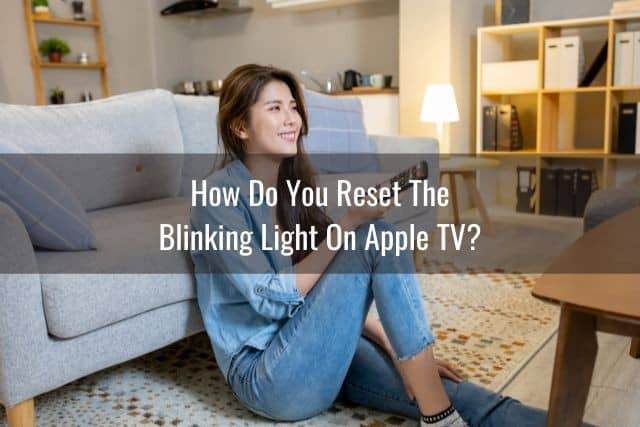
If you have an Apple TV and you notice that there is a blinking light that simply will not stop, you may be looking for a solution that will quickly and effectively stop this sequence. For those of you searching for a more general remedy, you can reset the blinking light on your Apple TV, but how do you go about this? Read below to find the steps you need to take to reset your Apple TV.
To reset the blinking light on your Apple TV, you will open the Settings on your Apple TV then go to System > Reset > then select Reset which will restore your Apple TV back to its factory settings. By taking these steps, your Apple TV should reset, which will cause the blinking light to stop.
Related Articles
Apple TV AirPlay Not Full Screen
Apple TV Can’t Log In Keeps Asking For Password
Samsung TV Apple TV Not Working
Apple TV Not Working On Sony TV
ReadyToDIY is the owner of this article. This post was published on May 7, 2021.
