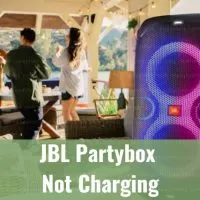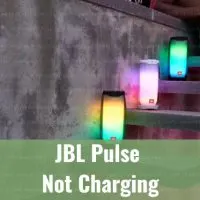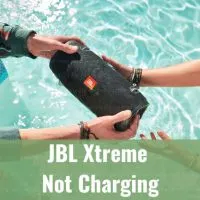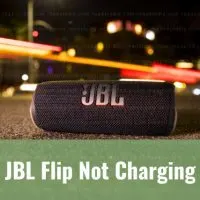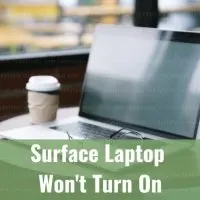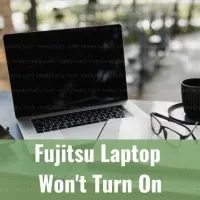Beats Earbuds Won’t Connect To iPhone (How to Fix)
Earbuds will not connect to an iPhone if you are having Bluetooth problems. You must have the devices in close proximity to each other and make sure they are fully charged. Once they are connected, you should stay within 30 feet of the connected device.