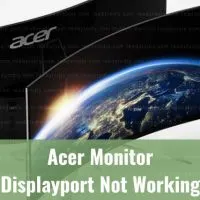Acer Monitor No Signal (How To Fix)
Acer monitor “no signal” HDMI message will display when your monitor has multiple video input channels and the one selected is incompatible with the signal it receives from the computer. To fix this problem, make sure the input signal is transmitted through the compatible channel.