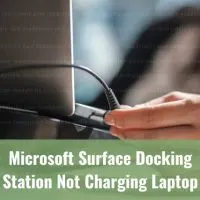While some users report a stellar review of the Microsoft Surface products, others have problems with these products. The problem with the Microsoft surface products shutting off is very common.The problem is widespread enough where Microsoft has stepped in to monitor these issues. Even the Microsoft Surface Pro 7 has a history of randomly shutting down. Even Microsoft’s forum has many, many comments regarding these issues. Hopefully, these troubleshooting tips will solve your issues with your Microsoft surface device shutting down. You can also visit the Microsoft website to do a search for other troubleshooting tips with your Microsoft Surface device. The company has a lot of solutions for issues with the Surface devices.But, if these don’t work, you just may have to either return your device or exchange it at the store where you bought it from. Hopefully, your Microsoft Surface device is still under warranty.
Read More about Microsoft Surface Keeps Turning Off