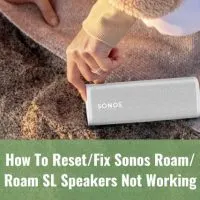How To Reset/Fix Sonos Move Speakers Not Working
The most common cause of a Sonos Move speaker not switching to Bluetooth is outdated firmware. Thankfully, this problem can be fixed by connecting the speaker to Wi-Fi and updating its firmware. To do this, open the Settings tab and click System > System Updated > Check for Updated.